| 일 | 월 | 화 | 수 | 목 | 금 | 토 |
|---|---|---|---|---|---|---|
| 1 | 2 | 3 | 4 | 5 | 6 | 7 |
| 8 | 9 | 10 | 11 | 12 | 13 | 14 |
| 15 | 16 | 17 | 18 | 19 | 20 | 21 |
| 22 | 23 | 24 | 25 | 26 | 27 | 28 |
- React
- 프로그래머스
- 오블완
- map
- 코딩
- controller
- javascript
- 코테
- PCCE
- 스프링
- 태그
- ReactNative
- 자바스크립트
- 코딩테스트
- 리액트네이티브
- 프로젝트
- 티스토리챌린지
- project
- expo
- React Native
- 파이어베이스
- 자바
- firebase
- 2025 프로그래머스 코드챌린지 2차 예선
- node.js
- java
- 백엔드
- 리액트
- 리액트 네이티브
- Spring
- Today
- Total
양갱의 개발 블로그
[리액트네이티브] react-native firebase 연동 파이어베이스 연동 본문
종합프로젝트에서
엑스포를 사용하고
firebase와 react native 연동하는 부분이 있었다
적어놔야 할 거 같아서 입력
일단 파이어베이스와 연동하려면
install 해야하는 부분이 있다
npm install --save @react-native-firebase/app
npm install @react-native-firebase/database
npm install @react-native-firebase/firestore이렇게 3가지를 install해야한다
yarn을 사용하면
yarn add @react-native-firebase/app
yarn add @react-native-firebase/database
yarn add @react-native-firebase/firestore
그리고 파이어베이스에 프로젝트를 생성하고
생성한 프로젝트에 firestore을 만든다
프로젝트 생성 방법은 아래 링크에서 받으면 됩
https://mrw0119.tistory.com/150
[Firebase] 프로젝트 생성하기
1. Firebase 웹사이트에 접속한다. firebase.google.com/ Firebase Firebase는 고품질 앱을 빠르게 개발하고 비즈니스를 성장시키는 데 도움이 되는 Google의 모바일 플랫폼입니다. firebase.google.com 2. 시작하기 ->
mrw0119.tistory.com
모두 생성하면
나는 firestore을 사용 할 것이기 때문에
firestore 프로젝트를 생성하였다
파이어베이스에 </>이 모양이 있는 걸로 생성해줘야함!
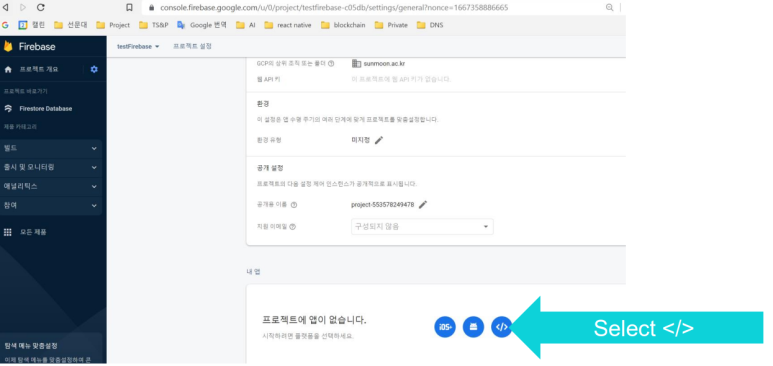
Using Firebase - Expo Documentation
Use Firebase
A guide on getting started and using Firebase JS SDK and React Native Firebase library.
docs.expo.dev
참고 링크임
npx expo install firebase
이렇게 install 해준 뒤
파이어스토어 데이터 베이스를 생성해준다
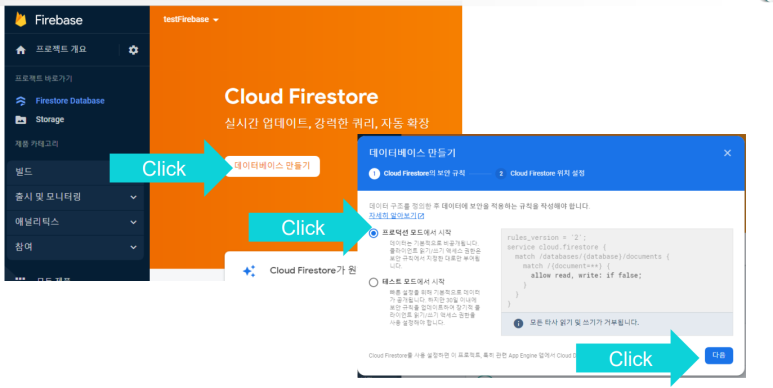
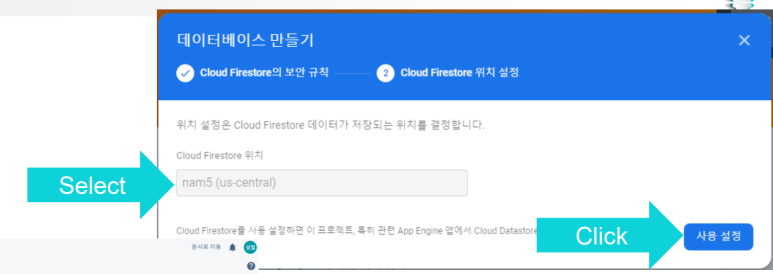
한국 말고 미국으로 설정
(이유는 잘 모르겠움,,)
데이터베이스를 생성한 뒤

false값을 true로 변경해준 뒤
저장한다
이렇게 되면 데이터베이스는 모두 생성이 된것이다
그리고 react native와 firebase가 연동이 되어야 하는데
react native

firebaseConfig.js라는 파일을 하나 만들어준다
해당 링크를 보면
import { initializeApp } from 'firebase/app';
// Optionally import the services that you want to use
// import {...} from "firebase/auth";
// import {...} from "firebase/database";
// import {...} from "firebase/firestore";
// import {...} from "firebase/functions";
// import {...} from "firebase/storage";
// Initialize Firebase
const firebaseConfig = {
apiKey: 'api-key',
authDomain: 'project-id.firebaseapp.com',
databaseURL: 'https://project-id.firebaseio.com',
projectId: 'project-id',
storageBucket: 'project-id.appspot.com',
messagingSenderId: 'sender-id',
appId: 'app-id',
measurementId: 'G-measurement-id',
};
const app = initializeApp(firebaseConfig);
// For more information on how to access Firebase in your project,
// see the Firebase documentation: https://firebase.google.com/docs/web/setup#access-firebase
이렇게 작성하라고 나와있을 것이다!!
이게 처음에 파이어 베이스와 연동하는데 필요한 설정값들이다
const firebaseConfig는
프로젝트 관리에 들어가면 알 수 있다
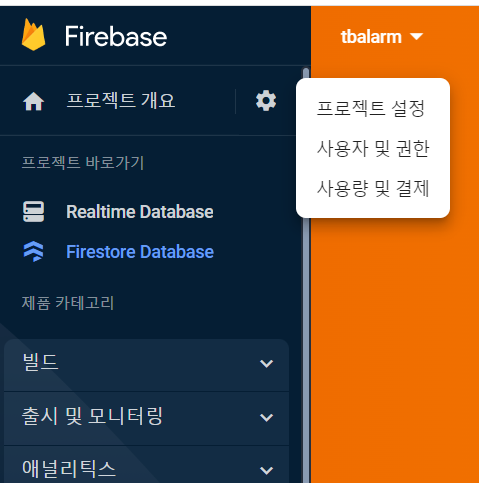
프로젝트 설정에 들어간다

이렇게 값이 나올 거고
맨 하단의
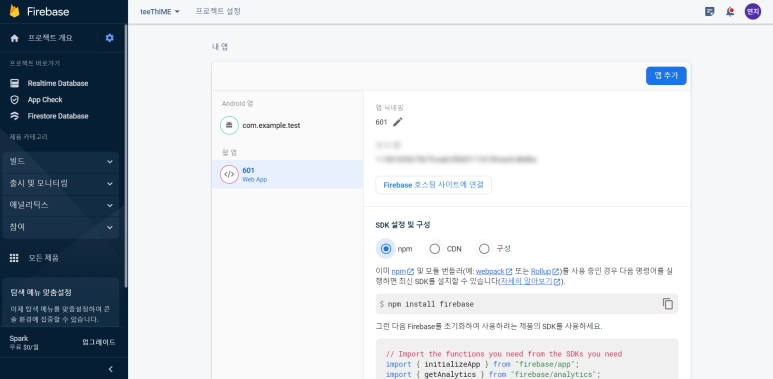
이부분이 있는데
npm으로 설정하고
여기를 확인하면 된다
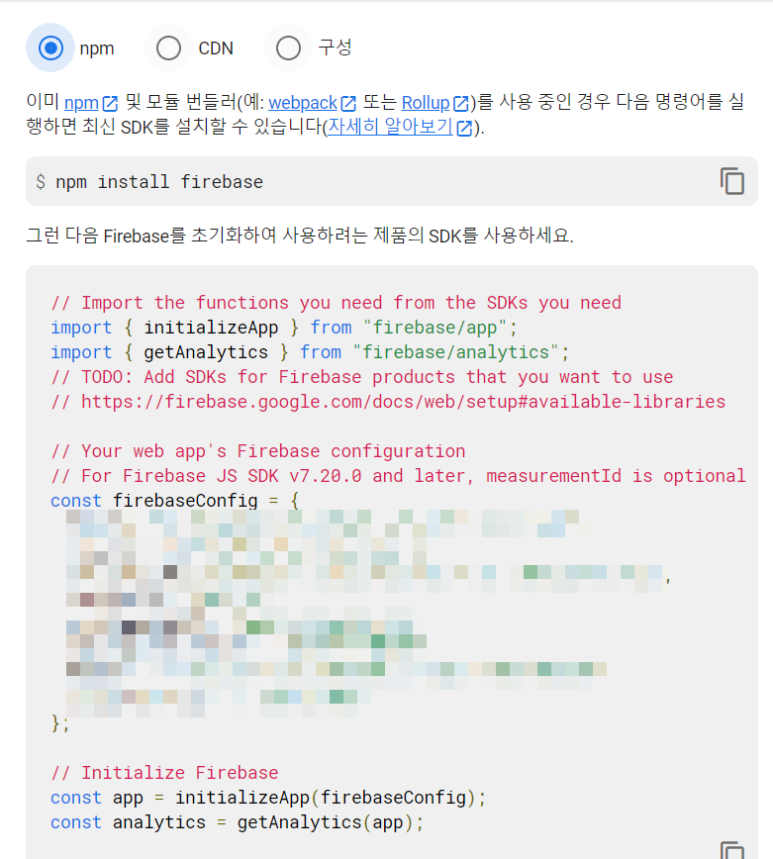
copy한 뒤에
firebaseConfig.js 파일에 붙여넣기
이렇게 되면 1차적으로 연동은 끝난것이다
하지만 여기에서 DataBase와 연동이 되어야 한다
import initializeFirestore를 해준뒤
db 변수를 선언하고
export를 해두면 됨
import { initializeApp } from 'firebase/app';
import { initializeFirestore } from 'firebase/firestore';
// Optionally import the services that you want to use
// import {...} from "firebase/auth";
// import {...} from "firebase/database";
// import {...} from "firebase/firestore";
// import {...} from "firebase/functions";
// import {...} from "firebase/storage";
// Initialize Firebase
const firebaseConfig = {
apiKey: "",
authDomain: "",
databaseURL: "",
projectId: "",
storageBucket: "",
messagingSenderId: "",
appId: ""
};
const app = initializeApp(firebaseConfig);
// For more information on how to access Firebase in your project,
// see the Firebase documentation: https://firebase.google.com/docs/web/setup#access-firebase
const db = initializeFirestore(app, {
experimentalForceLongPolling: true,
});
export { db }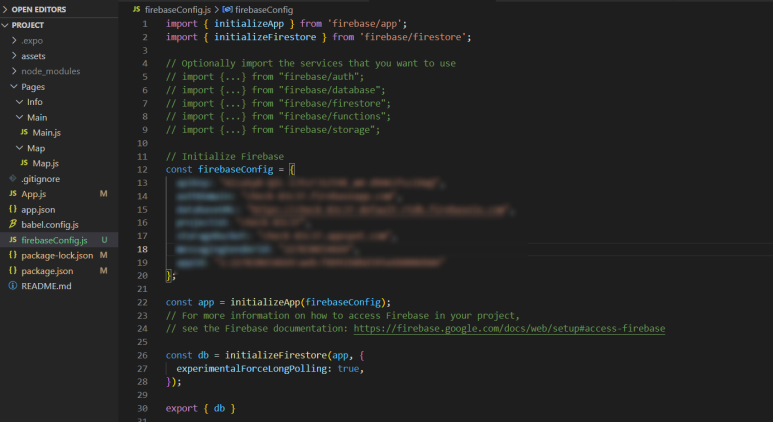
이렇게 하면 연동이 완료 됨!!
빠진 내용이 있을 수 있으니까ㅏ
구글링 꼭 해보는게 좋을 것 같습니당
다음에는
데이터 읽기 하겠움
'프론트 > React Native, React, Expo' 카테고리의 다른 글
| [리액트 네이티브] React-Native GPS로 사용자의 위치 가져와서 이동한 거리 선긋기 (Expo) (0) | 2023.07.07 |
|---|---|
| [리액트네이티브] react-native 날씨 가져오기(Expo) (0) | 2023.06.27 |
| [리액트네이티브] react-native firebase firestore 데이터 읽기 (0) | 2023.06.26 |
| [리액트네이티브] react-native header 헤더 꾸미기 (0) | 2023.06.26 |
| [리액트네이티브] react-native Dimension 화면 비율 맞추기 (0) | 2023.06.26 |



